Adding users in Nav 2013
To add users in NAV 2013 you must do the following:
1. Open up NAV 2013
2. Ensure you are logged on as a user who has the relevant privileges to add users.
3. Navigate to >> Departments/Administration/IT Administration/General/Users
4. New
5. Select the elipses '...' and search for a user on your Domain, eg. DOMAIN\username

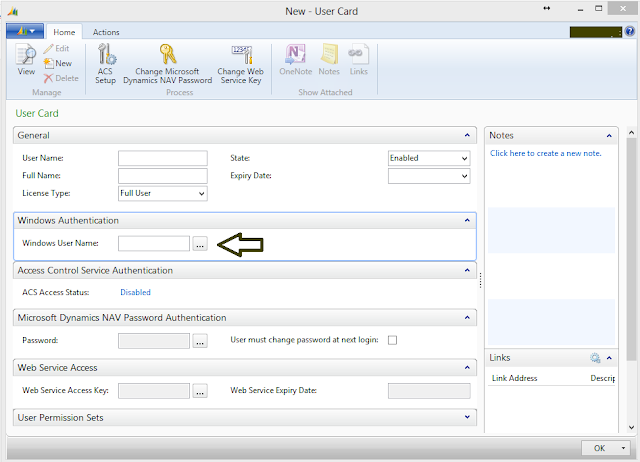


No comments:
Post a Comment